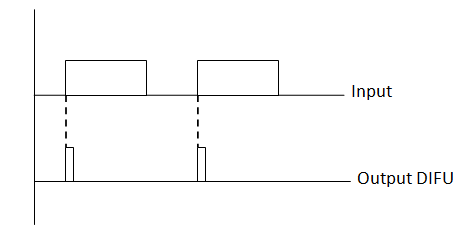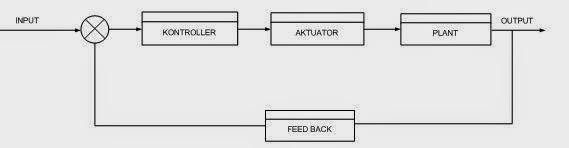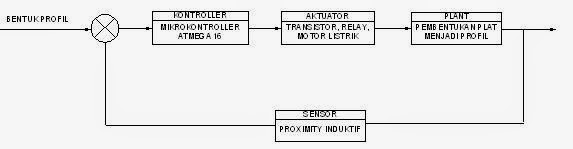On off PLC Siemens S7-1200 with browser
The instruction WWW initializes the Web server
of the CPU or synchronizes user-defined web pages with the user program in the
CPU. User-defined web pages together with the Web
server make it possible for the CPU to access freely designed web pages of the
CPU with a web browser.
Use script instructions (such as Javascript)
and HTML code in user-defined web pages to transfer data via a web browser for
further processing to the CPU and to display data from the operand area of the CPU
in the web browser. Call the WWW instruction in the user program for
synchronization of the user program and the Web server as well as
initialization.
User-defined web pages are
"packaged" in data blocks for processing by the CPU. You will have to
generate appropriate data blocks from the source files (HTML files, screens,
Javascript files, ...) during configuration. The Web Control DB takes on a
special role (default: DB 333). It contains status and control information as
well as links to additional data blocks with coded web pages. The data blocks
with coded web pages are called fragment DBs.
When the data block is downloaded into the
CPU, the CPU does not "know" that user-defined web pages are coded
inside it. The instruction "WWW" in the startup OB, for example, will
inform the CPU which DB is the Web Control DB.
The user-defined web pages can be accessed via a web browser after this
initialization.
If you want the user program to interact with
the user-defined web pages, then the instruction WWW must be used in the
cyclical program part.
Examples of interaction between user program
and web page:
·
Check received data
·
Assemble and send back data
to the web browser making the request
In this case it must be possible to evaluate
the current status information and the Web server must receive control
information, such as release of a web page requested by a web browser.
noteped++ dapat diunduh download here